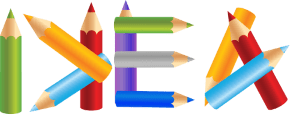1. Go to the website www.ikea.ru.
2. Choose desired item and press "Add to Shopping List".
View the embedded image gallery online at:
https://www.ikea-club.org/akcii-skidki-i-rasprodaji/pomosh-po-sostavleniyu-zakaza-na-sayte-ikea.html#sigProId229ff18134
https://www.ikea-club.org/akcii-skidki-i-rasprodaji/pomosh-po-sostavleniyu-zakaza-na-sayte-ikea.html#sigProId229ff18134
3. In the window that appears, click "Add On" and then press "Close".
View the embedded image gallery online at:
https://www.ikea-club.org/akcii-skidki-i-rasprodaji/pomosh-po-sostavleniyu-zakaza-na-sayte-ikea.html#sigProId12e230a68d
https://www.ikea-club.org/akcii-skidki-i-rasprodaji/pomosh-po-sostavleniyu-zakaza-na-sayte-ikea.html#sigProId12e230a68d
4. Repeat steps 2 and 3 as many times as you want to add products.
5. In the upper right corner of the Select "Product List".
View the embedded image gallery online at:
https://www.ikea-club.org/akcii-skidki-i-rasprodaji/pomosh-po-sostavleniyu-zakaza-na-sayte-ikea.html#sigProId73e576715b
https://www.ikea-club.org/akcii-skidki-i-rasprodaji/pomosh-po-sostavleniyu-zakaza-na-sayte-ikea.html#sigProId73e576715b
6. In the window that appears with your product list, click on the button "Print Out" and then again "Print Out" in a new window.
View the embedded image gallery online at:
https://www.ikea-club.org/akcii-skidki-i-rasprodaji/pomosh-po-sostavleniyu-zakaza-na-sayte-ikea.html#sigProIdb2a915f5cb
https://www.ikea-club.org/akcii-skidki-i-rasprodaji/pomosh-po-sostavleniyu-zakaza-na-sayte-ikea.html#sigProIdb2a915f5cb
7. The resulting PDF-file is saved to his laptop and then attach to your order.